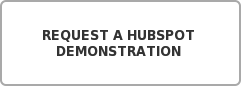Google+ is similar to other social networks when it comes to social media marketing, but it does have its own strengths and weaknesses.
All Marketing Managers want to be told how to use social media for lead generation!
To get the most from your Google+ Business Page in terms of traffic and leads for your business, follow these best practices as part of your social media strategy ...
SHARE LOTS OF PHOTOS
Photos are very important on Google+. A quick look at a Google+ feed will tell you that lots of individual images are shared by users. This is slightly different from Facebook, where users might upload an entire album of images at one time. Think about your business and marketing visually. Which images, charts, or slides can you share on Google+ to ignite conversations and increase the viral spread of your content
Google+ is built for sharing images, so take advantage of it.
ADD RECOMMENDED LINKS TO ENCOURAGE PEOPLE TO SHARE YOUR POSTS
Under the ‘About’ tab of your Google+ Page, you have the option to add recommended links in the right side bar. Don’t let this space go to waste. Instead, add links to important blog articles and lead generation offers to drive more traffic and leads for your business.
Sharing on Google+ is a catalyst for increasing the virality of your content. When you post a message, photo, or link on Google+, be sure to ask your subscribers to share your content with the people in their Circles.
This is similar to asking people to “please retweet” on Twitter.
PROMOTE YOUR GOOGLE+ PAGE ON YOUR BLOG AND WEBSITE
To get real business value from Google+ within your b2b social media marketing, you have to have a community of people there to consume and engage with your content.
In order to get people to add your Google+ Page to their Circles, you need to promote the page in places where you are already attracting visitors, such as your homepage, blog side bar, or other social media accounts. Cross-promotion is key to building a strong Google+ community.
So is this Google+ thing actually working for your business?
To determine this, you’ll need to look at the traffic and leads that have been driven from Google+. You can do this by looking at referral traffic from plus. Google.com to your website, or speak to us about how we can segment all traffic, leads, and customers from Google+ for you as part of our marketing analytics in order to gain more from your b2b social media strategy.
To take a look at the analytics that HubSpot have to offer, arrange a demo with one of our team:
.png?width=250&height=76&name=Intellegentia%20Logo%20(MAIN).png)