 There have been lots of exciting announcements from INBOUND 2016, a brand-new web analytics dashboard and impressive interface to a bundle of tools which encourage and optimise collaboration within your business and connecting with customers.
There have been lots of exciting announcements from INBOUND 2016, a brand-new web analytics dashboard and impressive interface to a bundle of tools which encourage and optimise collaboration within your business and connecting with customers.
I have built a list of our favourite announcements from this year's conference to help you cut through all the noise.
#14. Unified Mobile App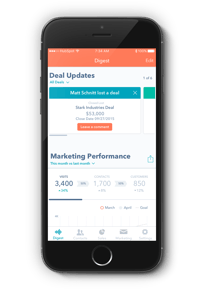
Wave goodbye to separate apps for Marketing, CRM and Sales and say hello to HubSpot's new unified solution - available now. HubSpot have taken the best parts of their existing apps and combined them into a single HubSpot mobile experience for IOS. Some features of the app include:
- Customisable 'mobile digest' to display the most important marketing metrics at a glance
- Your entire contact database is accessible and only a pocket's reach away
- Detailed email analytics view which presents your email engagement and deliverability
#13. Collect - a performance enhanced Snipping Tool
This handy Chrome extension allows you to clip, research, and publish content you find across the web. Use these references as research or ideas for content, no more saving ideas just to forget about them!
#12. HubDB
HubDB is a tool in the HubSpot Marketing product that allows you to build tables for easy addition and removal of data into your website or landing pages. You can easily create tables for things like event calendars, product catalogues, employee listings, and resource libraries.
#11. Project Manage from Within
Projects is a cool productivity tool, connected to all marketing features in HubSpot. This enhances the opportunity to effectively collaborate with your team and make your day that little bit easier.
If you have a HubSpot account, take a look at the project templates which have been created to help you with Inbound marketing tactics, strategy and execution.

#10. HubSpot Ads - Facebook is Here
HubSpot has finally included Facebook Ads to their top-tier integration network with the best Ad platforms in the game - LinkedIn and AdWords. A new connection between Ads and the CRM called 'Deals ROI', uses deal data with HubSpot Ads, giving you a precise number for the ROI of your paid investment. This well-rounded pool of advertising tools makes it easier to build, measure and optimise your paid media.
#9. Colleague Nagging Tagging
Again, another great collaborative tool for internal use! Throughout HubSpot Marketing, Sales, and CRM you can now easily collaborate with colleagues directly in HubSpot. Simply @ mention someone within a contacts time-line, or a draft of your content and immediately include them in your work; the recipient will then receive an email to say they've been mentioned by who and where.
#8. Meetings
Give prospects an easy way to book meetings without the back and forth chat which could result in a lost opportunity. This tool ideally syncs to your Google or Office 365 calendar, so prospects can always see your most up-to-date availability.
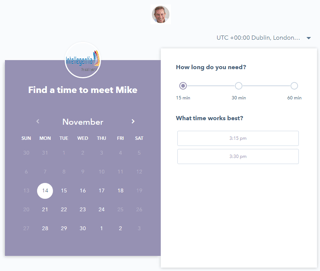
#7. Blog Improvements - Accelerated Mobile Pages
Coming Q1 2017 - Instantaneously load blog content for mobile visitors and increase the discoverability of your content within search engines in one-click. Enable support for AMP (accelerated mobile pages) to speed up page load times and discoverability.
#6. Multi-Language Content
Marketing to customers in different countries, with different languages? Using Multi-Language Content Management, you can easily create, manage, and optimise any multilingual pages. Integrate with any supported TMS to easily translate content.
HubSpot will also automatically insert HREFLANG tags to ensure search engines direct visitors looking for your content in an applicable language and get directed to the right page version.
#5. Messages
HubSpot Messages gives Sales the opportunity to chat with qualified prospects in real time. With targeted messages, you can spend your time chatting with the prospects that matter most and the chat dashboard makes it easy to manage multiple conversations; each conversation includes relevant information about the contact, pulled directly from HubSpot CRM. You can also set up messages to be sent directly to the account manager or sales rep of a specified account.
#4. Lead Flows
Lead Flows allows HubSpot marketing customers to build and completely modify pop-up forms; but does this contradict HubSpot's sacred inbound philosophy? It depends on the intention and execution - but non-interruptive pop-ups can be inbound, and the data proves they work - AWeber found that using a pop-up form for obtaining blog subscribers converted 1375% better than a traditional form.
#3. Reporting Improvements
HubSpot has a brand-new web analytics dashboard and easy-to-use interface being introduced in the next few months. You will gain some additional metrics such as bounce rate by device, new vs. returning visitors, and more. This will help align your HubSpot data with Google Analytics, eventually eliminating the need for another web analytics platform. Consolidation is king.
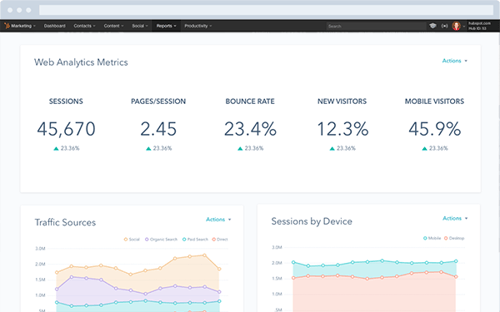
#2. Content Planning Map
Coming into play in Q1 2017, this effective content strategy tool will help you discover, validate, and execute on content that generates results. What caught my interest was:
- Easily identify topics to go after based on their relevance, competition, and popularity
- HubSpot researches the topics you enter to forecast how effective it would be
- You can measure overall topic groups to see what content is driving leads, and prioritise your team on what is working
#1. Visual Workflow
HubSpot Workflows are having a makeover; they're completely redesigning the editing interface to give users the ability to visualise their flows and provide insights into the logic applied. There are a few reasons why I'm looking forward to this one the most, and here's why...
- You can visualise all branches with ease - zoom in to optimise a specific component and zoom out to get a holistic view of the entire workflow.
- HubSpot workflows is the engine of marketing automation and I feel this innovative redesign will inspire some great ideas for utilising this flexible tool.
- It's going to inherit a new elegant visual canvas and editing interface
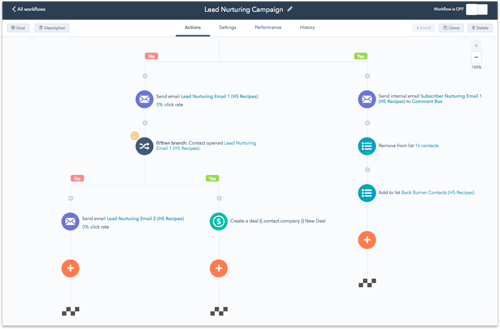
So, what now?
As I said at the beginning, a lot of great stuff is coming out of HubSpot this year, and this excitement will continue with other customer-centric developments emerging from HubSpot on a regular basis. If you'd like to discuss how this new functionality could be utilised within your marketing strategy, call us on 01789 262656.
Alternatively, why not book yourself on one of our training workshops? Intellegentia offers sales, marketing and HubSpot user training courses at locations around the UK.
.png?width=250&height=76&name=Intellegentia%20Logo%20(MAIN).png)
