Let's face it. There are LOADS of ways to use HubSpot workflow, but lets have a quick look at my favourites:
1. Lead nurturing
Well, for a marketing automation solution, lead nurturing's a given.

You can set up a simple linear set of nurturing emails and actions (albeit with branching), or you can set up a series of workflows each aiming to move prospects from lead to MQL to SQL and beyond. It requires some thought, and constant evaluation to get it right, but worth the effort once those workflows are in place and delivering.
2. Sales alerts and efficiency
Deals not progressing at the speed you want?
![]()
Missed opportunities to up-sell and cross-sell?
Leads not progressing to MQLs fast enough?
Need to allocate the right lead to the right sales person automatically?
All of these things can be avoided by setting reminders and alerts for the right person at the right time.
3. Service alerts and reminders
Service tickets going unanswered?
SLAs being missed?

Need to ensure tickets are forwarded to the right person automatically and reallocated if they don't respond?
Customers not providing information back in a timely manner?
Again, use workflow to create reminders and alerts based on your Service KPIs.
4. Updating GDPR preferences
Determine the rules by which you can use legitimate interest to store and use contact data, and set it automatically for each contact who meets your criteria. (Take legal advice first!)

5. Double-gated content
Fed up of spotting your competitors nicking your content? Set up a "double gate". Don't just release the content when they complete a form, set up workflow to get one of your staff to approve the contact before they are automatically send the content.
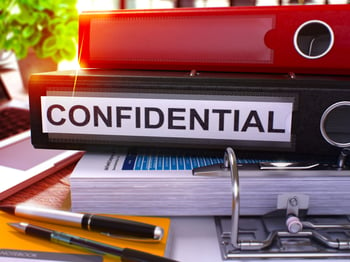
We created a "buyers guide" for a software company and we wanted to really try to ensure that it didn't fall into the hands of competitors. We set the form to accept business email addresses only and then double-gated the content. This successfully stopped a number of people from accessing our hard work and using it for themselves!
6. Data integrity
I love being efficient and I love using workflow to maintain data integrity.

Suppose you operate an Account Based Marketing (ABM) approach to business, and you've identified a target set of companies. You can use workflow to ensure that every contact that is created (either manually or via a form-fill) is automatically marked as a "Target" if their company is already marked as a "Target".
Similarly you can use workflows to automatically update "Competitors", "Referrers", "Channel Partners" and others. This is a really useful approach for ensuring you call/email appropriate people.
How will you use workflows?
Did you know that we now offer short 1:1 training and consultancy sessions via video conference? Contact us if your entire team works from home and you all need a short training course at the same time. Or you simply need some tailored consultancy to point you in the right direction.
.png?width=250&height=76&name=Intellegentia%20Logo%20(MAIN).png)
