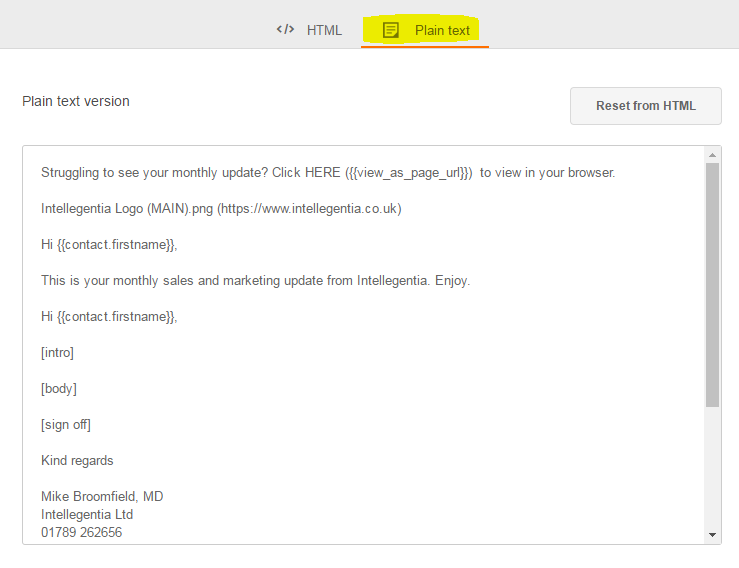Welcome to our latest round-up of HubSpot updates. When you're a busy marketer, it can be hard to keep up with the many great new digital marketing tools that HubSpot provides.
In this edition, we are focusing on:
- The Google AMP Project
- Google Analytics on your HubSpot Dashboard
- Several changes that help with email deliverability
- Two new integrations:
- Facebook paid ads
- Direct mail (yes you read it right - direct mail integration!)
1. Google AMP
Firstly, what is Google AMP?
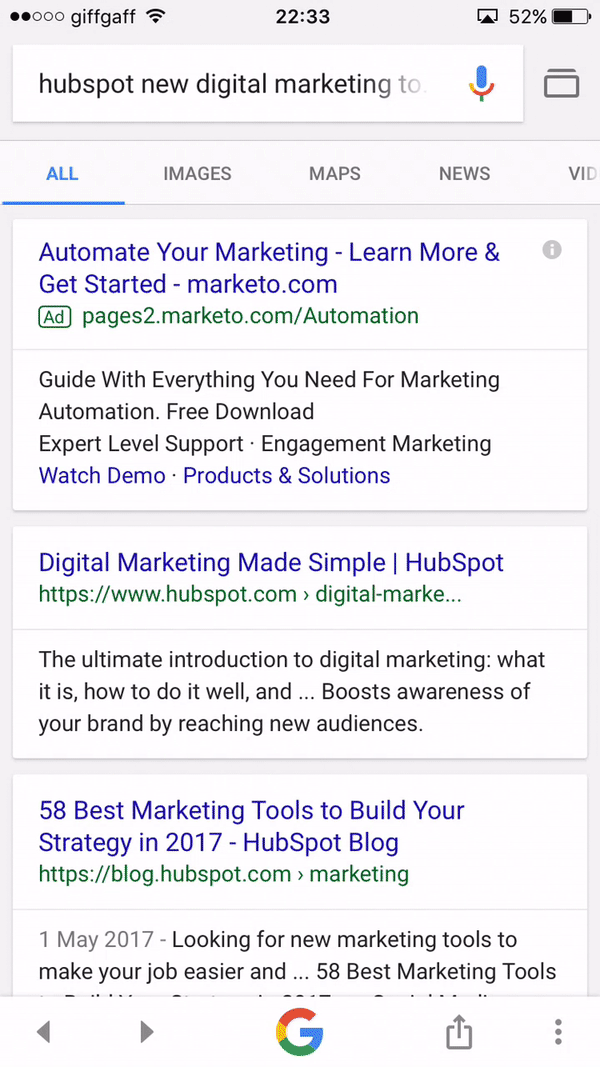
The Google AMP Project is an open-source initiative built to accelerate the user experience on mobile devices. Pages built using AMP HTML will load instantaneously which gives the user a much faster, smoother and engaging experience.
How does it work?
AMP pages load rapidly by removing third-party JavaScript and prioritising text-based content, then loading additional content after the remainder of the page has rendered. This puts the user first and delivers the information they want to see before less-important details.
For most marketers, this means having to create separate AMP pages. But that task isn't needed for us lucky HubSpot users!
What are the benefits?
40% of people exit a page if it takes longer than 3 seconds to load, which means you could acquire and retain a lot more readers. Enabling AMP pages will obviously please Google’s search algorithms and therefore boost your ranking performance, but it could also secure you a place in Google’s new mobile carousel at the top of SERPs.
Where does HubSpot come in?
This is the easy bit, HubSpot’s AMP functionality will create AMP pages for your blog posts with a click of a button, as opposed to rewriting your pages using AMP-HTML!
You can pick and choose what blog posts you want to be AMP enabled, or you could tick a global tick box to enable them all. Head to Content > Content Settings > Blog > Google AMP to enable and style your AMP formatted pages.
2. Web Analytics Dashboard
Are you tired of switching between HubSpot and Google Analytics to see detailed metrics about your website? Why invest in an all-in-one marketing automation system when you’re doing the same task on two different platforms? Well, HubSpot has listened to us and released a new web analytics dashboard which includes a wide variety of metrics such as:
- Traffic metrics – new vs returning sessions, % new sessions and % of mobile sessions
- Engagement metrics – bounce rate, page views per session, average session length
- Sessions by source – organic search, email marketing, paid search, paid social etc.
- Device breakdown – desktop, mobile and other
- Sessions by country
- Session engagement rates by source
- And much, much more...
So now we have Google, marketing and sales analytics all in one marketing analytics dashboard - a comprehensive view of your digital marketing performance through HubSpot reporting.
3. Plain Text Template
HubSpot has introduced a plain email template to their template library. It is formatted like a plain text email, but still has the underlying tracking code to monitor your important email metrics.
Beautifully sculpted HTML emails are great and definitely have a strong place in email marketing, in fact, I tend to purposefully open email from companies that I know have an aesthetically pleasing design (maybe that’s a marketing thing), but plain email templates provide successful results and here’s why:
- Spam filters like plain text versions – HTML-only emails are a red flag for spam filters. A lazy spammer is unlikely to create a plain text alternative
- Some email clients and apps can’t handle HTML – this is somewhat rare, but some people will receive an ugly version of your email because the software they’re using can’t display it in the way you built
- HTML is hard to perfect – building a HTML email which is completely compatible and renders perfectly with even the most popular email clients, apps and devices is a struggle. Perhaps some campaigns will benefit from the time saved testing HTML emails?
- Plain and simple – some people like clear and digestible content without the influence of graphics and colourful design. Most email clients give their users the option to only receive the plain text version of an email, so it’s important to send a multi-part MIME format (Multipurpose Internet Mail Extensions) to avoid being declined from their inbox in the first place.
You can edit your plain text version by clicking the ‘Plain text’ tab above your email within the email editor.
4. Graymail Suppression
What is graymail?
Graymail is emails you send to people who have opted-in to receive your emails but - over time - have displayed no interest in your content. If a contact doesn’t engage with your last 11 emails, HubSpot will add them to a suppression list which will appear in the recipients tab of your email editor, you can tick the box to exclude these people.
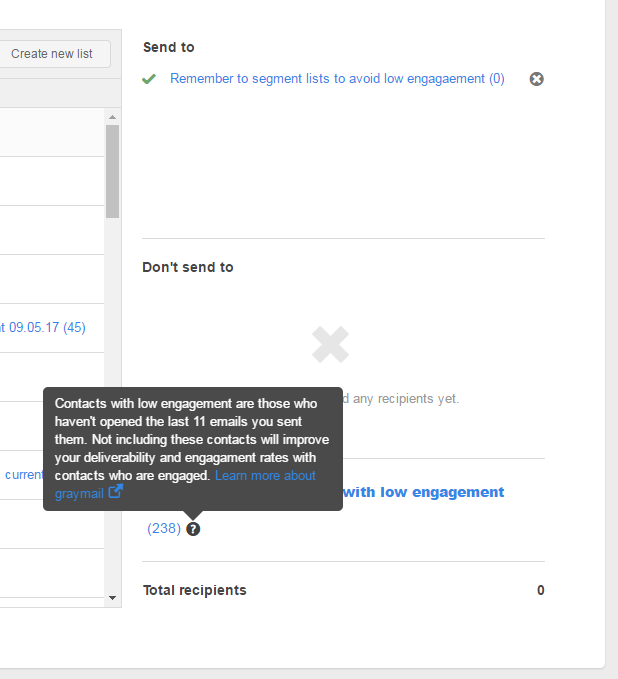
Why should I stop sending them my emails?
To increase email deliverability! Email providers and ISPs (Internet Service Provers) can log when their users aren’t engaging with your messages, and make it harder for you to reach their inbox in the future, thus impacting your deliverability rates. If this bad practice is continued, you will build a negative deliverability reputation which could affect your emails reach people WHO ARE engaging.
The Solution?
- Ensure the suppression box is ticked unless you’re sending an automated follow-up email triggered by a contact request
- Segment your email marketing lists more thoroughly, a specific criterion equals relevant content
- Give these contacts some space and then try a targeted re-engagement campaign by offering them new relevant content or maybe something a little different to try to tease them back into being engaged. *
- Try using an offline campaign to improve engagement, HubSpot's new partnership with Enthusem can automate the process.
*If you regularly send emails with similar titles eg containing the word "Newsletter" try sending the same thing with a topical subject line to all those who are currently "unengaged" - you may be surprised by the result!
5. Email Deliverability Protection
When you send an email to a person or list of people, HubSpot will interfere and stop the send for a particular contact if the system recognises an unusually high bounce rate. This protects your deliverability reputation and allows you to reach contacts that are engaging. You will receive a bounce protection alert as soon as HubSpot interferes with your send.
6. HubSpot Connect
HubSpot Connect has an impressive library of third party integrations. Some of our most used digital marketing tools include Eventbrite, Teamwork, GoToWebinar and SurveyMonkey. Here are some interesting new additions to HubSpot Connect:
- Facebook Ads integration
LeadsBridge: This integration allows you to bridge the gap between Facebook Ads and HubSpot, it sends information between HubSpot and Facebook Ads to improve your marketing and retargeting efforts. You can sync smart lists from HubSpot with Custom Audience targeting inside of Facebook to reach specific lists of users with your ads. The integration is free for customers of both HubSpot and LeadsBridge. Find out more: https://www.hubspot.com/integrations/leadsbridge
- Direct Mail integration (!?)
Enthusem: I’ve talked a lot about email and the struggle between distributing your content to as many people as possible vs maintaining a good deliverability reputation, and maybe this new marketing automation tool can help. Enthusem is a direct mail integration which distributes physical, printed mail to recipients based on digital workflows and triggers inside HubSpot. This allows you to automate offline marketing and guarantees your place inside their letterbox. What's more Enthusem places a send receipt for the direct mail piece into the contact timeline! Find out more: https://www.hubspot.com/product-updates/enthusem
PS: If you missed it, do take a look at our recent webinar with HubSpot's Dan Tyre - the inventor of "Smarketing" to learn more about sales and marketing alignment.
.png?width=250&height=76&name=Intellegentia%20Logo%20(MAIN).png)