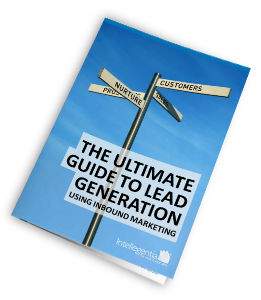If you’re using HubSpot as an all-in-one marketing automation system, but your blog is hosted on WordPress (or another similar platform), then I’d like to talk you through why HubSpot is the best blogging platform for you.
WordPress is a great platform for hosting personal and professional blogs, and probably considered the best blogging platform by many because it came into this world as a blogging platform, and since flourished into globally-loved content management system (CMS). However, if you are using HubSpot as your digital marketing companion, the benefits of using WordPress to host and manage your professional blog is completely overlooked. Here are 17 reasons you should be moving your blog to HubSpot:
Creation
- Easily attach a HubSpot CTA within the blog editor, as opposed to creating the CTA in HubSpot then copying and pasting the CTA tracking code into an HTML module in WordPress.

- Built in page optimiser adapts as you write your post. It takes information from the keyword tool to help you ensure you are using keywords in your blog posts and points out any omissions.
- The editor itself is extremely user-friendly, enabling you to produce and distribute content faster and more regularly.
- The composer tool allows you to create content and get approval before converting into blogs.
- Hosting your blog in HubSpot allows you to implement an RSS module on your
HubSpot landing pages, displaying a list of blogs which can be customised by quantity, type/topic and style of the RSS feed.
- Unlike other blog hosting sites, you can utilise smart content within your blog posts and templates to make your content more personal and relevant.
- Keeping everything in HubSpot means you have one place for image storage, PDF storage etc.
- Easily link to other pages or content within the editor by using the internal ‘your pages’ function – making it one of the most accessible blog hosting sites I’ve seen.
Distribution
- By hosting your blog in HubSpot, you can easily link each blog to a social post and provide a preview for LinkedIn posts by attaching it via ‘your pages’ instead of an external URL.
- You can activate automated social posts to be distributed from any account when a blog has been published.
- Activate and customise a monthly automated email summarising your monthly blog posts. This is sent to all subscribers.
- Using the HubSpot blog means that blog subscribers sit in the same database as all other contacts rather than a separate one. If blog subscribers are in WordPress and others are in HubSpot you could have a) duplicate contacts b) no way of seeing activities by blog subscribers c) no way of including blog subscribers in workflows.
Analysis
- Using HubSpot blogs allows you to attach blog post(s) (as well as social, emails, landing pages etc.) to a campaign to measure all the digital elements.

- You can utilise the sources reports in HubSpot to provide analytics per subdomain i.e. we can see how much traffic is coming in from organic searches, referrals, social media, email marketing and direct traffic for the blog as opposed to the website, and look at the visits-to-contacts and contacts-to-customers conversion rates.
- You will not be able to see any blog related analytics on your HubSpot dashboard if you host a blog externally. Being able to see views and click rates on blogs enables us to optimise, republish/rewrite as appropriate as well as learning about the subjects that drive the most leads. The only insight you will receive by hosting your blog externally and tracking through HubSpot is an overview of the page performance.
- Hosting your blog in HubSpot enables you to further utilise HubSpot as an automation tool, including blog posts in your lead scoring model and workflows to nurture leads and customers.
Migration Process
- Migrating your blog from WordPress to HubSpot is quick and secure. The components of your blog that will be imported into HubSpot are the title, author, post body, meta description, categories and/or tags, published date, comments, and images.
You'll save a lot of time by not jumping back and forth between platforms to review keywords, find images and page URLs – HubSpot is an all-in-one marketing platform and the benefits come from using it as such!
If you need a hand designing a consolidation plan to pull all of your marketing technology together, assistance in migrating your WordPress blog to HubSpot, or help with integration between HubSpot and other marketing software, talk to one of our team and we’ll be happy to help.


.png?width=250&height=76&name=Intellegentia%20Logo%20(MAIN).png)