Lead Flows is a feature of HubSpot’s marketing automation tools. It enables you to create website popups (on ANY CMS platform) to capture lead details through a relevant offer.
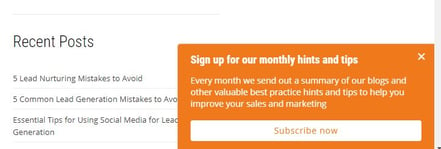
Your lead flows must be strategically designed and placed on your website, and before I talk about the capabilities, here's how to set up HubSpot Lead Flows:
Setting up HubSpot Lead Flows
To access Lead Flows go to Content > Lead Flows, and start building your micro-converter!
If Lead Flows doesn't appear on your Content menu, you may need to enable it by going to your system settings (click on your profile picture at the top right of the menu bar). Choose Settings then click "Products & Add-Ons" in the menu on the left hand side. Scroll down to find Lead Flows and click the "Use it Now" button.
So long as you have HubSpot’s tracking code installed in your external CMS Lead Flows will work on any website.
(If you need help connecting any CMS platform with HubSpot, get in touch and we can talk you through the process step-by-step).
1. Choosing Your Flow Type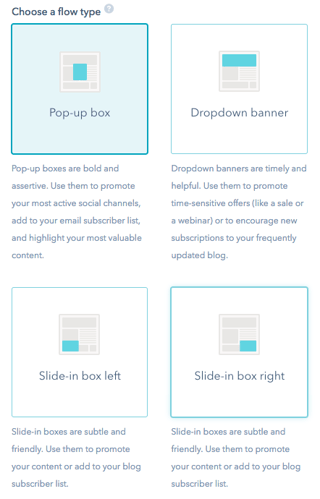
You have four options to choose from:
- Pop-up box – a bold and assertive choice, great for promoting valuable content or used as part of a service/product launch.
- Drop down banner – a nice way to capture an email address for a blog or newsletter subscription.
- Slide-in box left or slide-in box right – these two methods are great to encourage a contact to reach out for help or advice if timed right!
2. Constructing a Relevant Message
Make sure your ’call-out’ text is relevant, concise and original – you don’t want to create a generic and basic lead flow that is subconsciously blacklisted by your audience. I’d also recommend using the right verb in your CTA, not an instruction to get from point A (your lead flow) to point B (your offer), like ‘submit’ or ‘sign up’; but a word that’s in the reader’s interest, such as ‘get’ or ‘receive’.
3. Form Fields
Like other HubSpot marketing automation tools, Lead Flows was developed to maximise your ‘top of the funnel’ efforts and extract some lead intelligence there and then, so don’t attach a load of fields that’ll scare the contact away. However, this rule of thumb can be exempt depending on the value of your offer – if you’re offering your blog subscription, a single email address field would be sufficient, but a bespoke financial impact assessment report justifies a few more fields.
4. Location
You can choose exactly where and on how many pages to display your lead flow. The location ties back to the relevance of your message – make sure your offer is related to the page it’s appearing on.

5. Lead Flow Triggers
It’s not just relevance that’s important when using marketing automation tools, it’s also about the time of execution! HubSpot Lead Flows offers a few different lead flows:- On 50% page scroll
- On exit intent (recommended for the pop-up box flow type)
- After and elapsed time, with a minimum of 7 seconds
Now that you have a few things to think about when creating your Lead Flows, I want to tell you about a few different ways you could utilise Lead Flows, and why I consider it HubSpot’s unsung hero of marketing automation tools:
Ideas for Using HubSpot Lead Flows
1. Subscribe Me!
By now, you would have scrolled down 50% of this page and seen our blog subscription offer [drop down lead flow active on this page]. Using lead flows on your blog is a nice and easy way for the contact to sign up for regular communications to nurture the subscriber onto their next lifecycle stage, maintain an active brand perception and to monitor a contact’s behaviour in preparation for future campaigns.
2. Let’s Talk
You could craft a mini ‘contact us’ or ‘request a call back’ form to be placed on middle/bottom of the funnel pages, in other words, pages that usually triggers a decision or displays options around your offering as a business e.g. pricing pages or service and/or product pages.
3. Continuing the Journey
The beauty of marketing automation tools is that they work for you, 24/7. Using Lead Flows on landing pages and/or thank you pages by redirecting contacts to different pages, helps the contact find the information they want as well as continuing their buyer journey.
4. Everyone Deserves a Second Chance
By applying the trigger ‘intent of exit’ gives you a second chance to convince to A – stay on that page by directing them to important areas B – offer them something else in relation the page’s content, or C – ask if they need help on their search. If used properly, this can be your little bounce rate reviver.
5. Automation with Intelligence
You can involve lead flows in a workflow starting condition, enabling you to set up internal notifications, lead scoring or property value allocation, lead nurturing emails and a lot more other brilliant possibilities which can be achieved by using HubSpot workflows.
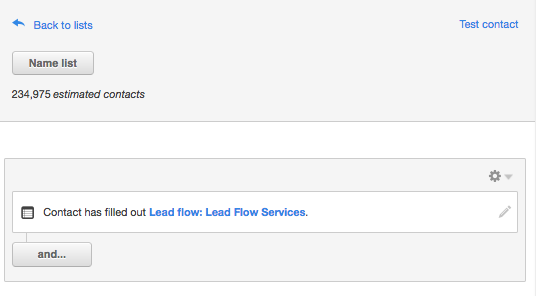
As soon as a stranger submits a Lead Flows form, HubSpot will associate their email address with their IP address and retrospectively track their online behavior, displaying it on the contact’s time line. You could identify a promising opportunity with a well-thought flow!
As far as marketing automation tools go, Lead Flows is a great little feature that will help you capture more Leads. If you’d like any help with your HubSpot marketing automation tools, look at our extensive range of HubSpot training workshops.
.png?width=250&height=76&name=Intellegentia%20Logo%20(MAIN).png)
