I have been told that having a blog or landing page on a subdomain e.g. blog.mywebsite.com will destroy my site SEO – is that true?
There is a lot of talk one way and the other, but here's what Google says about it.
In 2010, Google changed the way they looked at links:
“Previously, only links that started with your site’s exact URL would be categorized as internal links: so, if you entered www.example.com/users/catlover/ as your site, links from www.example.com/users/catlover/profile.html would be categorized as internal, but links from www.example.com/users/ or www.example.com would be categorized as external links.”
“Most people think of example.com and www.example.com as the same site these days, so we’re changing it such that now (August 2010), if you add either example.com or www.example.com as a site, links from both the www and non-www versions of the domain will be categorized as internal links. We’ve also extended this idea to include other subdomains, since many people who own a domain also own its subdomains—so links from cats.example.com or pets.example.com will also be categorized as internal links for www.example.com.”
The full article is here: "Reorganizing internal vs. external backlinks"
Matt Cutts of Google also discussed this issue in his video:
And in this blog post he stated that “A subdomain, however, is often a domain name system (DNS) alias. Subdomains can be a little more difficult for a novice webmaster to set up, especially if words like “CNAME” don’t mean anything to you.”
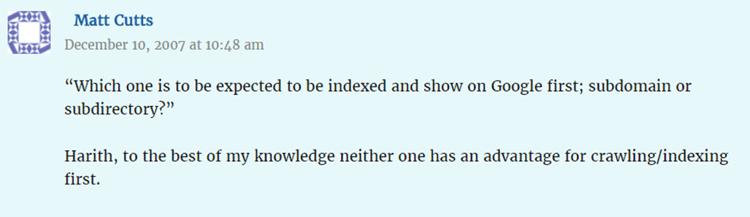
Matt's colleague, Google Webmasters Trends Analyst John Mueller, says Google sees your main domain (with subfolders) and your subdomain as being tied to the same website.
He concludes that the setup should be whichever is easiest for you to manage.
If you have HubSpot, there are some very good reasons for moving your blog to HubSpot:
- a single user interface for blogs, emails, landing pages..
- optimisation tools built into the blog editor
- integration between the blog and social (no more copying and pasting links)
- one source for all images across your landing pages, blogs and social
- built-in non-technical optimisation to help you get your content ranked
This blog gives you an overview of the differences between WordPress and HubSpot, as an example.
So how do I ensure I have the correct DNS settings for the subdomains set up for my HubSpot blog and landing pages?
Here is information from HubSpot about setting up and checking the DNS settings for your HubSpot blog: "How to reconfigure your DNS settings with HubSpot to improve site stability"
You shouldn’t need it, but here is information from Google describing how to verify ownership of subdomains: "DNS Verification FTW"
If I am moving my old (Wordpress) blog into HubSpot do I have to set up a redirection for every blog and link?
Yes! But there are some shortcuts, and the HubSpot tools will automate this where possible.
Here is the process we recommend in moving a blog to HubSpot: "How to import your WordPress blog posts into a HubSpot COS blog"
Doesn’t Google penalise you for having a lot of 301 redirects?
No. Here is a nice article that confirms that Google is no longer penalising for 301 redirects through loss of page rank - "301 redirection rules for SEO"
What else do I need to do get ranked?
By far the most important thing to do is create content around the topics for which you want to rank.
No content = no ranking.
Wrong content = attracting the wrong audience.
So....
Write more.
Write specifically for your target market and the personas within it.
Write extensively about the topics you’d like to “own”.
Until recently, most content marketers understood that using keywords in blog posts page titles and content helps to get you found.
But many people ask questions when they search, as opposed to entering keywords: They don’t just search for “SAP” or “supply chain management” for example. People want to know “How do I do x with SAP supply chain management?”. If you can help them with x then that topic should be at the heart of your content strategy.
Here's an idea: Pick 5-10 topics for your business and write one good lengthy, informative piece about each. This is called “pillar” content. Then create cluster topics which each link to the appropriate pillar content. Now promote that content through social posts, email, ads and more.
Don't forget that content includes video. Video is becoming more and more important as a reference tool for people seeking help. Include video clips and animations for those cluster topics.
This pillar and cluster method is in line with recent changes to search engine algorithms that are designed to understand the context of people’s search queries – associating past searches with similar themes and pulling multiple keywords and phrases associated with the search query to find the best results.
Want help with your content strategy?
Need help to set up your content in HubSpot?
Want some 1:1 HubSpot training and advice?
For all of that and more, contact Intellegentia.
.png?width=250&height=76&name=Intellegentia%20Logo%20(MAIN).png)
