Here is my roundup of HubSpot's 5 best summer updates to date. Discover more about:
- Live Chat - Hubspot Messages
- Video marketing - Wistia and Shakr integration with HubSpot
- LinkedIn Sales Navigator integrated with HubSpot
- How to unbounce contacts
- HubSpot reporting
1. HubSpot Messages (Live Chat)
We all know it’s getting harder and harder for sales people to reach their leads, whether it’s by phone, email, instant messaging or video app.
The buyer is smarter, with a lot more options and a lot more requirements – so we must match the evolving buyer and retire out-dated and interruptive tactics like cold-calling; an unsolicited attempt to convert a stranger. There are better ways!
63% of customers said they were more likely to return to a website that offers live chat as opposed to one that doesn’t (Business 2 Community).
Messages (only available with Sales Pro) is a smart, on-demand messaging tool that allows you to speak directly with the most engaged prospects at the perfect time — when they’re interested, asking questions, and active in the buying process.
The reason I really like HubSpot's live chat is because of its customisation, here are a few examples:
Recipients: you can pick and choose your conversations by selecting specific contacts, a smart list, your own leads or everyone. You can also decide who responds to these contacts, whether it's a HubSpot Owner or a specific colleague.
Appearance: You have the ability to change the look and feel of your chat window, configure your chat profile, and create targeted messages. You can also use this tool on your external website, just grab the code snippet, embed it on any page you want messages to appear, click launch, and you’re up and chatting in no time.
2. Video Marketing with HubSpot
Why use video marketing?
2017 is the year of video marketing. Marketers have responded to peoples shorter attention spans by making content more visual, interactive and ultimately easier to engage with. 2016 saw a massive increase in video popularity with the launch of Facebook Live and 360-degree videos. This is a huge opportunity to reach your audiences the way they like it.
- 78% of people watch videos online every week
- 65% of video viewers watch more than 3/4 of a video
- 75% of business executives watch work-related videos at least weekly
(HubSpot)
Wistia integration update

With the updated Wistia-HubSpot integration you can add custom HubSpot forms right into your videos to generate leads or collect new information from existing ones. You can also see video engagement heatmaps on every contact record for a complete view of your leads' interactions. You can use this data to segment contacts, score leads, and personalise nurturing campaigns.
Shakr Integration
Shakr is a simple web based online video maker. They offer templates and easy access to stock images and music that help you make high quality, professional looking video that perform well in social or as social ads.
When connected to HubSpot, you’re able to quickly send your Shakr creations into the HubSpot File Manager and so you can easily share on social. This eliminates an extra step and saves you time downloading and uploading.
3. LinkedIn Sales Navigator
LinkedIn Sales Navigator is a powerful tool that helps sales teams to target, understand, and engage with leads and prospects. From company news to lead search and InMail, It’s a goldmine of useful tools for a sales person.
With today’s change, the best features of LinkedIn Sales Navigator now live directly inside of contact and company records in HubSpot CRM. No new tabs, no hassle, no time wasted. Just the functionality you know and love from LinkedIn Sales Navigator, nestled right into your HubSpot database. Track down related leads, mutual connections, common interests, and more, without leaving your HubSpot portal.
4. How to Unbounce Contacts
Emails can “hard bounce” for a variety of reasons. The email address or domain may be invalid, it might perceive the message to be untrustworthy, or a temporary issue mi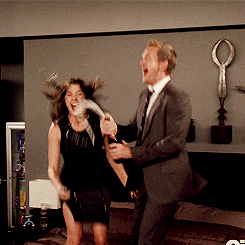 ght be preventing the email from being delivered.
ght be preventing the email from being delivered.
Like most email marketing providers, when you send to an email address that results in a hard bounce, HubSpot automatically stops sending to that email address in the future. This helps protect your sender reputation.
In some cases though, you might know that a message to a legitimate email address hard bounced, and you therefore want to try that address again. Say Hello to the Unbounce Button.
A new button on the contact record puts the power to unbounce contacts that have previously hard bounced in your hands. When you click “Unbounce”, you'll be shown some additional details on what you are about to do, and you'll be asked to confirm that the email address is correct.
The unbounce button is now available to all HubSpot portals with access to Email. You can find it on the contact record of any contact who has bounced.
5. HubSpot Reporting
In the last few months, HubSpot users got access to four new social media reports and five new contacts reports, to help you measure even more of your inbound results.
You now have access to an entire library of dozens of out-of-the-box reports that can be added to any of your HubSpot dashboards. No extra fees and a whole lot fewer Vlookups to run in Excel.

Here’s what you can expect:
- Get a better understanding of your sales team’s performance. Previously, HubSpot CRM came with five standard reports. Today, that number jumps to over a dozen: a rep revenue leaderboard, a deal stage funnel, a won-lost bar graph, and a whole lot more.
- Measure more of marketing’s impact. Find new ways to show how your marketing efforts are helping to grow the business. Track down MQLs by original source, new contacts by persona, and more.
- Zoom in on the companies in your database. If you’re B2B, the growth of companies in your database matters just as much as growth of leads. With this change, you’ve got half a dozen new company reports at your disposal. New companies generated over time, new companies by first marketing conversion, days-to-close for companies, and more.
How it works
Navigate to any HubSpot Dashboard and click “Add Report.” You’ll be brought to a the report library. Add any of the reports on that page to your dashboard by simply clicking “Add.”
Want to customise reports and create individual dashboards? Then you need the HubSpot Reporting Add-On. This has more standard reports and a really smart tool to create your own reports. We love it!
On a final note, if you missed our latest webinar with HubSpot's Dan Tyre, then click below to view. It's about 40 minutes of insight about sales and marketing alignment.

.png?width=250&height=76&name=Intellegentia%20Logo%20(MAIN).png)


